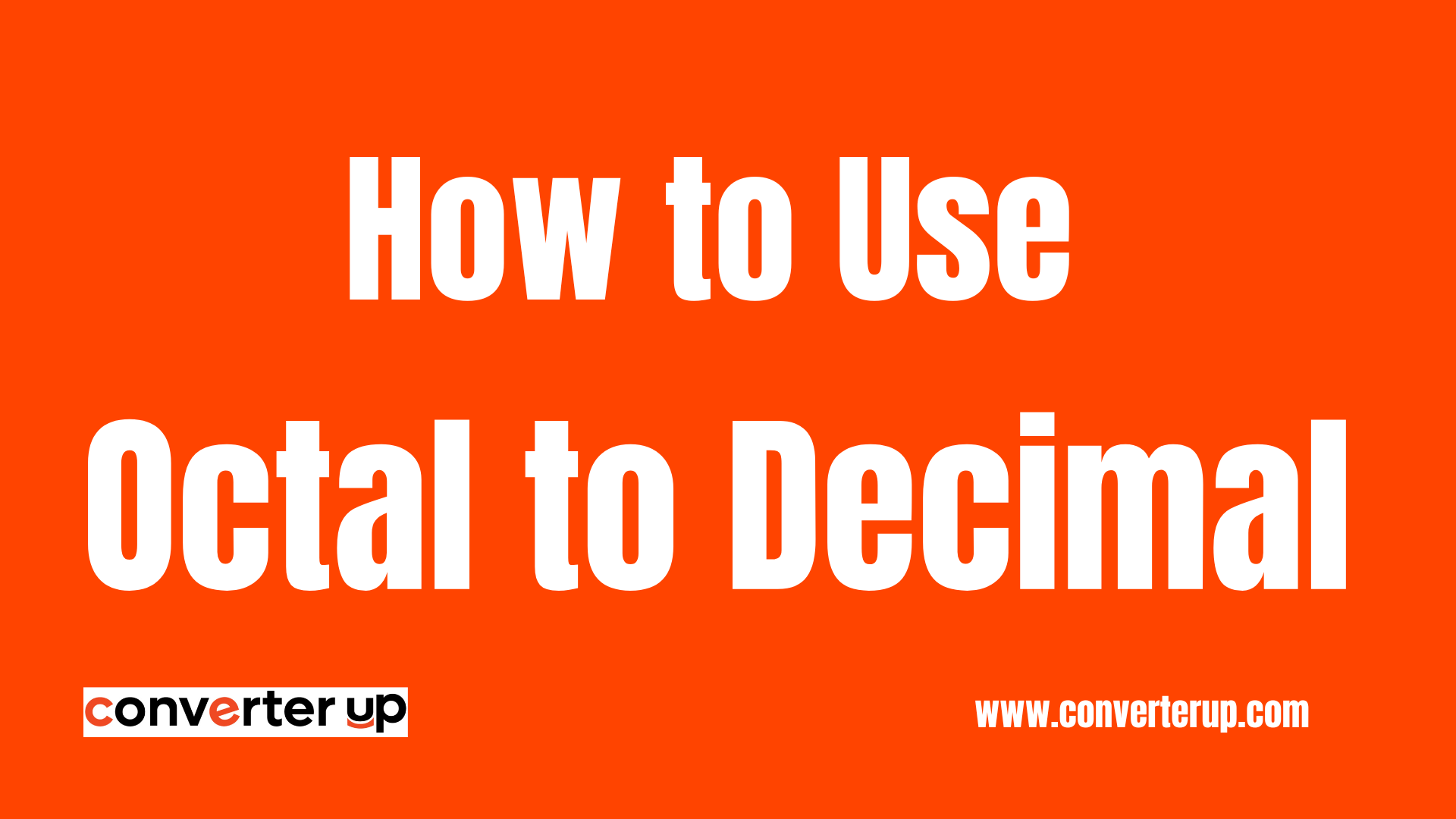VTT to SRT Converter
Convert your VTT subtitle files to SRT format quickly with our free online converter. Easy to use, fast results for all your video projects.
Table of Contents
Introduction
It’s nice to have you here at the VTT to SRT Converter a tool that helps you convert subtitle files from .vtt (WebVTT) to .srt (SubRip Subtitle) in a matter of seconds. For those who need offline players, video editors, or older systems, this converter is perfect to make subtitles compatible.
What is a VTT to SRT Converter?
A VTT to SRT Converter is an application that changes the subtitles’ files from .vtt to .srt in simple steps. While both formats are used to caption videos, .srt is the most supported format by desktop video players and editing software.
Why Convert VTT to SRT?
- Video Editing Compatibility: Most Editing tools prefer .srt, Adobe Premiere, and Final Cut.
- Offline Playback: Supports many popular players like VLC, MX Player, and Windows Media Player.
- Simpler Format: .srt is light and versatile since it’s a plain text format with no styling.
- Cross-Platform: Subtitles can now easily be transferred to any device.
How Does the Conversion Work?
- This converter works seamlessly. The tool first reads your uploaded .vtt file.
- It removes the WEBVTT header as well as styling and cue setting cuts.
- It modifies timestamps to match the .srt standard.
- The outcome is a neat .srt file that can be utilized directly.
How to Use the VTT to SRT Converter
- Upload Your .vtt file: Select the subtitle file you wish to convert from your device.
- Click Convert: The tool processes your file and changes it to .srt format
- Download the file: Save your new .srt file to your device and use it alongside your video.
Benefits of Using This Tool
- Fast Conversion: Immediate results
- Works Everywhere: Guarantees that the subtitles are compatible with all devices and players easily
- Timing Is Everything: Supports the accuracy of the timing of the subtitles
- Free and Online: No need to install any software
Tips for Best Results
- Make sure that your .vtt file is formatted correctly before uploading it
- Use a media player to check the final output of the converted .srt file.
- Manually delete unwanted cues or notes if a cleaner output is needed.