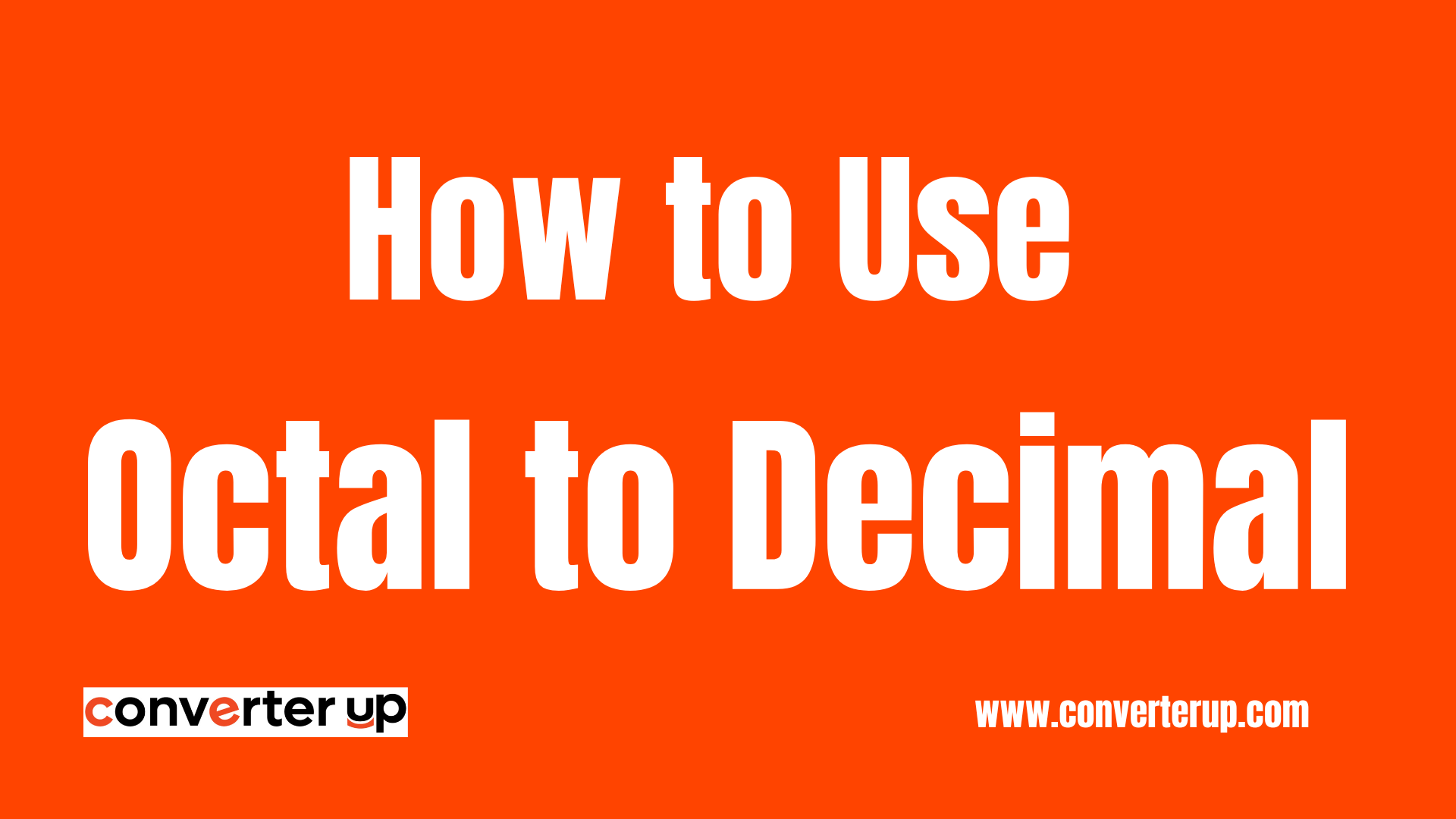How To Use Stripe Fee Calculator
What is a Stripe Fee Calculator?
A Stripe Fee Calculator is an online tool that enables business owners and developers to get an idea of how much they will be charged in fees for processing payments with the use of Stripe. Stripe is a widely-used payment gateway that businesses use to process online payments from their customers. This calculator provides a quick and easy way to calculate how much you will be charged per transaction on average by Stripe so you can help better manage your finances and budget.
Why Use a Stripe Fee Calculator?
- The Stripe Fee Calculator is an essential tool for any business that uses Stripe for payment processing. Here's why:
- Transparency: They provide a clear understanding of what the costs of the transactions are.
- Financial Planning: Businesses will be able to better plan their expenses. Since they know how much they need to pay in terms of fees.
- Time-Saving: No need to waste time in manually calculating the fees. Just go and get estimated values with the help of this tool.
- Budget Control: Business firms can modify their pricing models easily, as they have clear picture that how much specific benchmarks will cost.and they can set the price accordingly
How Stripe Charges Fees
Stripe’s fees can vary depending on what kind of transaction your business is processing and in which country. Here’s a breakdown of how Stripe charges fees:
- Standard Transaction Fee: Stripe charges businesses a percentage of every transaction made online with a credit or debit card, as well as a fee of around 30¢. For instance, if your standard transaction is for $100.00, Stripe would take $2.90 and 30¢ in fees leaving you with $96.80.
- Foreign Transactions: Stripe charges extra to process payments from cards issues by non-US banks (e.g., payments from European customers to an American company), or to accept payment in a currency other than that used by the country where the business is located (e.g., accepting Euros when your business is based in America).
- Refund Fees: Stripe does not charge an additional fee for refunds, however the original
How to use the Stripe fee calculator
Step 1: Visit the Website Go to Stripe fee calculator
Step 2: Enter the Transaction Amount Start by entering the amount you are going to transact (in USD or any local currency you are in).

Step 3: Select Calculate Buttons

Step 4: Final Result

Key Benefits of Stripe Fee Calculator
There are several benefits that businesses can gain by using the Stripe Fee Calculator:
- Accurate Financial Forecasting: By knowing transaction costs upfront, businesses can more accurately forecast their monthly or annual expenses.
- Quick Estimates: Obtain immediate estimates for various payment scenarios.
- Easy to Use: The tool is easy to use and anyone without a financial background can use it.
Common Mistakes When Using the Stripe Fee Calculator
- The Stripe Fee Calculator is a great tool, but there are a couple of common mistakes businesses make:
- Overlooking International Fees: Some users forget that there will be higher fees on international transactions.
- Ignoring Currency Conversion: For businesses that operate with multiple currencies, if you do not take the conversion fee into account, then your estimated costs will not be accurate.
FAQs
1. What is the Stripe Fee Calculator used for?
The Stripe Fee Calculator is designed to help businesses estimate the type of transaction fees they should expect to be charged if they are using Stripe as their payment processor.
2. How accurate is the Stripe Fee Calculator?
The calculator gives a good estimation based on Stripe’s current fees structure, but as mentioned above, the rates can vary depending on many things, such as payment method and country.
3. Can the Stripe Fee Calculator help me with international payments?
Yes! The calculator can also give you an idea of what those extra fees will look like as well, such as currency conversion and bigger transaction percentage fees.
4. Do I get refunded for the fees when I refund a payment?
No, you don't get refunded for the original transaction fees when issuing a refund unfortunately.