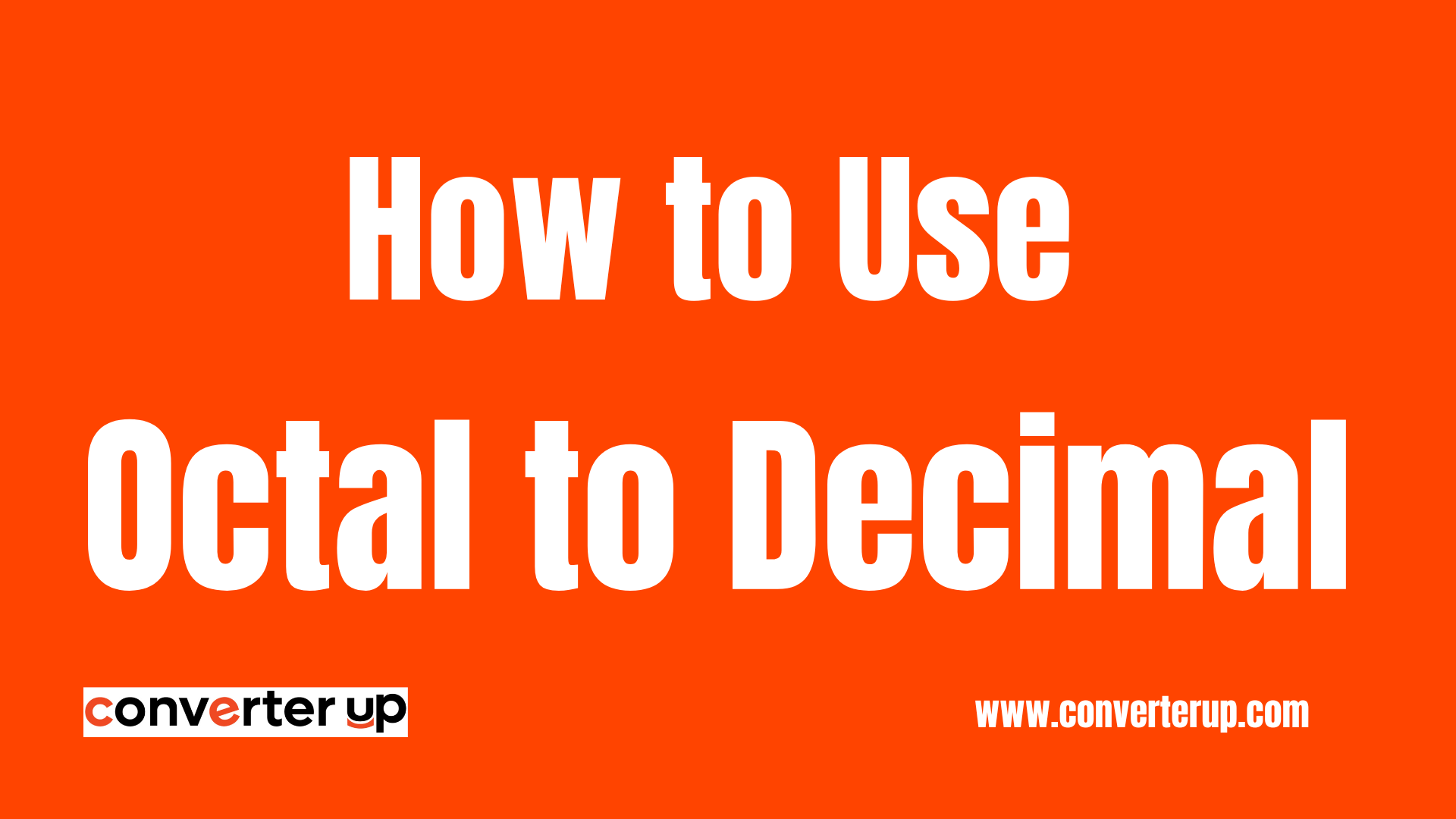How to Use YouTube Thumbnail Downloader
Ever spotted a thumbnail so striking that you wanted a copy? With the right grabber, that wish turns into reality. This brief guide shows how to snag any YouTube thumbnails full-size in seconds. No downloads, no headaches – just a couple of clicks, and the image lands on your device.
What Is a YouTube Thumbnail Downloader?
A YouTube Thumbnail Downloader is a web tool that fetches and saves still images from videos. Picture it as a mini web scraper that lifts the cover photo instead of the whole movie. The image it hands you is crystal clear, making it perfect for vloggers, artists, and the just curious alike.
Why Are Thumbnails So Important on YouTube?
First glances online last only moments. A bold thumbnail can lock viewers in; a weak one lets them swipe away. If your visual bait doesn't flash, odds are your footage gathers digital dust. Studying or reusing winning thumbnails, therefore, is both clever and useful for growing your own channel.
Benefits of Downloading YouTube Thumbnails
- Creative Inspiration: Track styles that attract big audiences.
- Reference Material: Plug the image into reports or mock-ups.
- Content Curation: Embed inside articles, decks, or study slides.
- Repurposing: Fresh thumbnail layouts you can snag for your channel.
Step-by-Step Guide to Using the YouTube Thumbnail Downloader
Step 1: Open Youtube Thumbnail Tool

Step 2. Copy the Video Link
Open YouTube, spot the clip with the thumbnail you like, and copy the web address from the top bar.
Example: https://youtu.be/m5npXfHmpY8?si=TPh02fKaiOec7G1_
Step 3. Paste into the Tool
Head to converterup.com, paste the URL into the input box, and hit “Download Thumbnail.”

Step 4. Click on Start Button

Step 5. Click on Download Button
Choose your preferred resolution and click the download button. After selecting your desired resolution, the download process will begin automatically.
Supported Thumbnail Formats
- JPG
- PNG (depending on how YouTube stores the thumbnail)
- High Quality (HQ), Medium (MQ), and Standard Definition (SD) versions
Best Practices for Using Downloaded Thumbnails
- Use them as reference or inspiration for your own content.
- Avoid directly copying thumbnails for your own videos unless you have permission.
- Overlay your own branding or edits if repurposing.
- Keep them organised for future design studies.
Can You Use Thumbnails for Your Own Videos?
Technically, yes – but ethically and legally, not always. Thumbnails are considered copyrighted content. If you're using someone else's thumbnail, edit it heavily or get permission.
Legal Considerations When Using Other Thumbnails
- Fair use may apply in some cases (e.g., reviews, parodies).
- Always credit the original creator if reusing thumbnails.
- When in doubt, just use them as inspiration, not content.
Alternative Uses for YouTube Thumbnails
- Slide decks for content strategy
- Blog posts referencing video material
- Mood boards for channel branding
- Thumbnail comparison audits
Common Mistakes to Avoid
Using copyrighted thumbnails as-is on your own videos
Ignoring resolution options (HQ is always better)
Not renaming thumbnails – they all download with the same default name!
Troubleshooting Issues with the Tool
- Video not loading? Make sure the link is public and live.
- No thumbnails showing? Try refreshing or clearing your browser cache.
- Tool not working? Try it in incognito mode or a different browser.
Why Choose ConverterUp’s YouTube Thumbnail Downloader?
- No signup required
- Lightning-fast
- Clean interface
- Supports all YouTube videos
- Free forever!
You’ll love how smooth and frustration-free it is compared to other janky tools.
FAQs
1. Is the YouTube Thumbnail Downloader tool free to use?
Yes, it's 100% free – no sign-up or payment required.
2. Can I use downloaded thumbnails on my YouTube channel?
Not directly – unless you edit them or have permission. It’s better to use them as inspiration.
3. Does the tool work on mobile?
Absolutely! It’s mobile optimised and works on all browsers.
4. What video types are supported?
Any public video on YouTube short, vlog, documentary, live all of them.