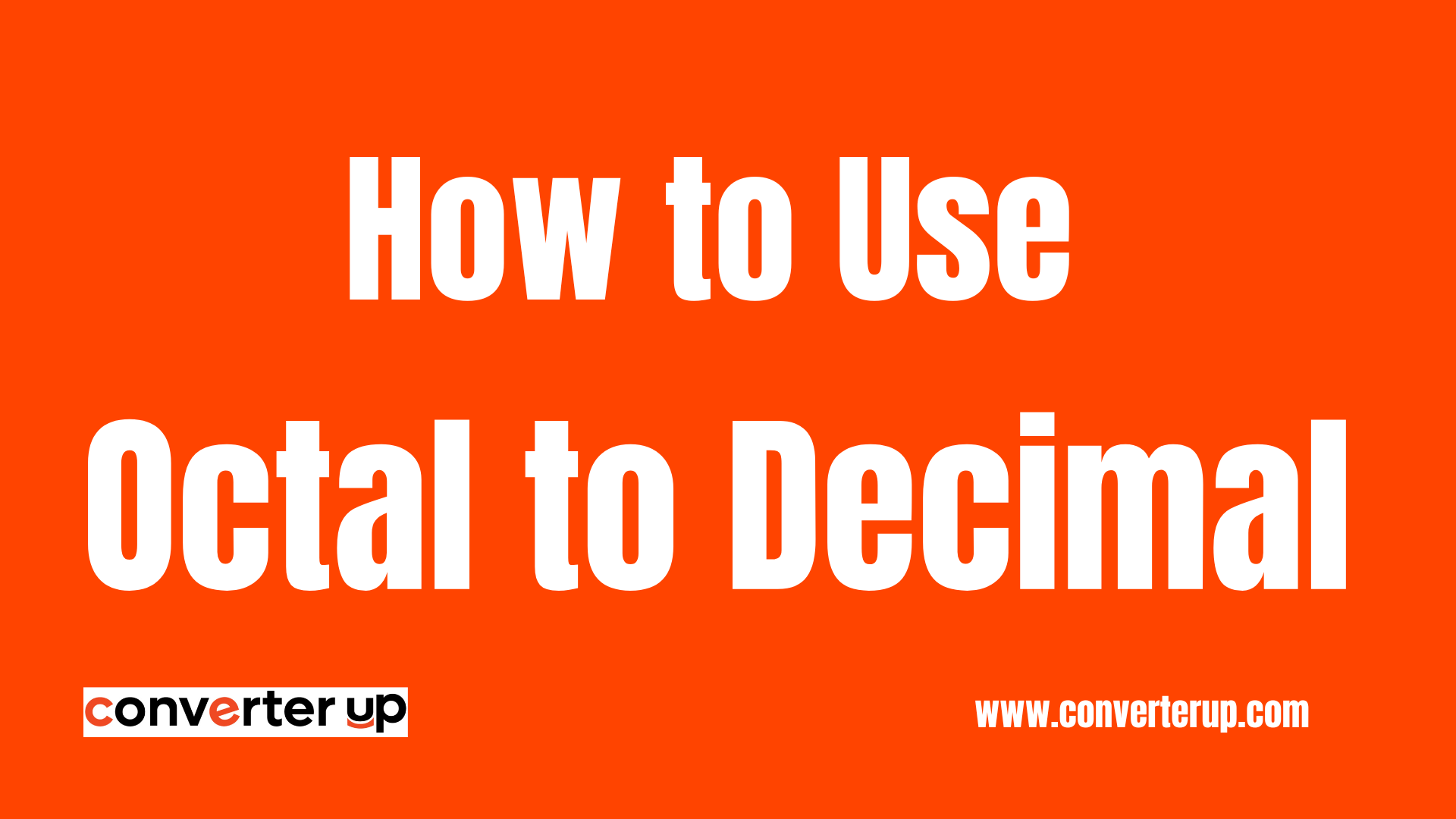How to Use PNG to WebP Converter
What is a PNG to WebP Converter?
A PNG to WebP Converter is an online tool that allows you to convert PNG images into WebP format. WebP is a modern image format developed by Google. It provides better compression in simple terms, this means that normally WebP files are smaller than PNG files while keeping the same (or even better) image quality. Imagine that you squeeze a sponge and it doesn't let water droplets fall out of it something similar happens when your images are compressed thanks to using the WebP format.
Why You Should Convert PNG to WebP
You might be wondering, “Why should I convert my images from PNG to WebP?” Well, here are a few reasons:
- PNG Support: Web browsers have native support for displaying PNG format images. However, if you want to support older I.Es or if you’d like to take advantage of the better image compression that comes with using the WebP format, you’ll need a plugin.
- WebP Compression: With the right plugin and server configuration, it’s possible to automatically serve up your images in modern file formats. This way your browser can reduce your file sizes by 30-50%.
- Improved Performance: Reducing file size improves page load time, which is great for SEO. Faster loading pages also improve UX (user experience), resulting in higher conversion rates on e-commerce sites and more readers and less bounce for publishers.
So why doesn’t everyone just change over?
Simple! A lot of developers understandably don’t even know that there is a plugin they can use, or it just hasn’t been part of their workflow before.
- Better Compression: WebP compresses images better than PNG, meaning smaller file sizes and faster loading times for websites.
- Improved User Experience: With smaller image sizes, your website will load faster, which leads to happier users.
- Better SEO: Google prioritizes fast websites. WebP can help you improve your page load times, which in turn can boost your SEO ranking.
- Cross-Platform Compatibility: Most of the modern browsers like Chrome, Firefox, and Edge support WebP.
How to Convert PNG to WebP?
You can convert PNG to WebP with our PNG to WebP Converter tool on converterup.com.
Step 1: Visit the Website Go to PNG to WebP Converter.
Step 2: Upload Your PNG Image Click on the "Choose File" button to upload your PNG image from your computer.

Step 3: Click on the convert button. Tool will convert your PNG to WebP.

Step 4: Download Your Image When the conversion is complete, download your WebP image.

Benefits of WebP for Your Website
WebP is a revolutionary technology for image optimization on the web with several tremendous benefits, such as
- Smaller File Sizes: WebP images are smaller compared to PNG and JPEG images. Faster load times.
- Supports Transparency: Like PNG, WebP supports transparent backgrounds. Great for logos or icons.
- Both Lossy and Lossless Compression: WebP provides both lossy and lossless compression, allowing you the flexibility to choose as per your requirement.
Save space by switching to WebP and make sure your website is running at its best.
FAQs
1. Does every browser support WebP?
Most modern browsers support WebP, but older browsers like Internet Explorer may not.
2. Can I convert PNG to WebP for free?
Yes, there are many free tools available online, like PNG to WebP Converter