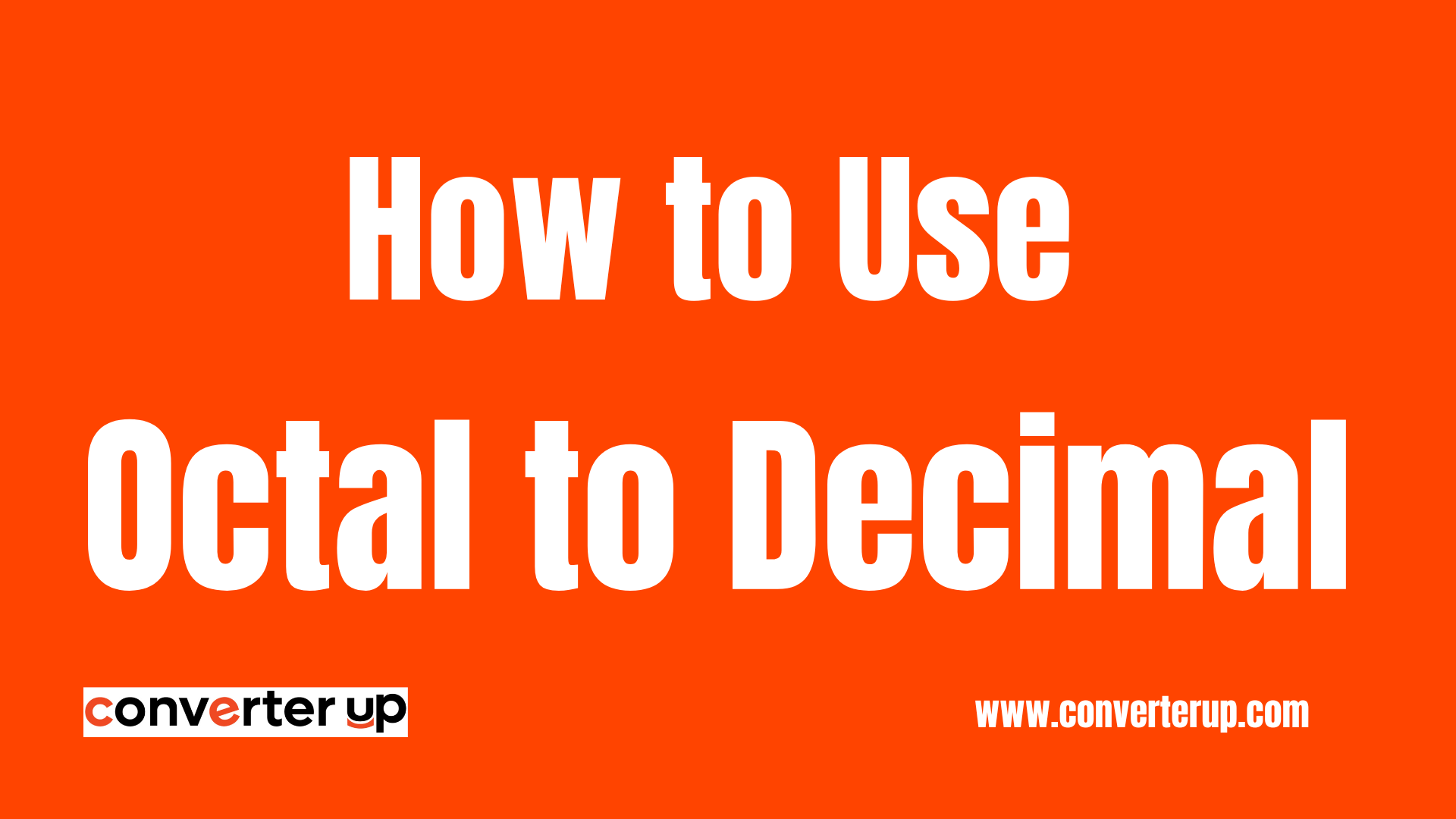XML to JSON Converter
XML to JSON Converter allows users to quickly convert XML data into JSON format for use in web development, data processing, and more.
Table of Contents
Introduction
The need to switch between formats is common in the modern world. The XML to JSON Converter is capable of converting raw XML data into JSON formatted data, which is more practical for JavaScript applications and web APIs. This makes working with them much easier.
What is XML to JSON Converter?
XML to JSON conversion is the process of changing data stored in XML format into a JSON format. JSON is widely used in web applications due to its lightweight structure compared to XML which is dense and used in legacy systems. This conversion is becoming essential to cope with modern data automation tasks.
How is XML to JSON Conversion Done?
In JSON, the objects and arrays have to be matched to the XML data structure. Therefore, XML to JSON conversion comprises the following steps:
- Retrieving XML tag values along with their attributes.
- Transforming tag structures to JSON key-value pairs.
- Properly managing nested elements and repeatable nodes.
- Maintaining fidelity of the data in the course of transformation.
Formula for Converting XML to JSON
The transformation governing rules are as follows;
- XML elements → JSON keys.
- XML attributes → JSON key-value pairs
- Text data → Values in strings of JSON.
- Nested components → Objects or arrays in JSON that are nested.
Activity Factors
- Although TDEE is not relevant, activity does mean
- Strongly nested or attribute-heavy XML might require more sophisticated parsing.
- Accurate transformation depends on the cleanliness and structure of the XML.
- Some converters allow custom mapping or special handling for namespaces and arrays, which affects tool capability.
How to Use the XML to JSON Converter
- Upload or paste your XML data and it will be placed in the input section.
- With a single click on the Convert button, you will receive your JSON.
- Once you are done reviewing the JSON, you can copy or download it for later use.
- If the tools offer them, customize attributes like formatting preferences or attribute handling.
Benefits of Using an XML to JSON Converter
- Parsing is made easier for Javascript and web based applications.
- XML’s verbose nature is stripped away, reducing the resultant file’s size.
- Improves frontend application performance.
- In modern services, APIs that prefer JSON can be integrated seamlessly.
Tips for Accurate Results
- Check that your XML has balanced tags.
- Avoid complex nested elements unless required.
- Use converters meant for attributes and namespaces.
- Check the balanced tags and ensure structure with validation for the output JSON.