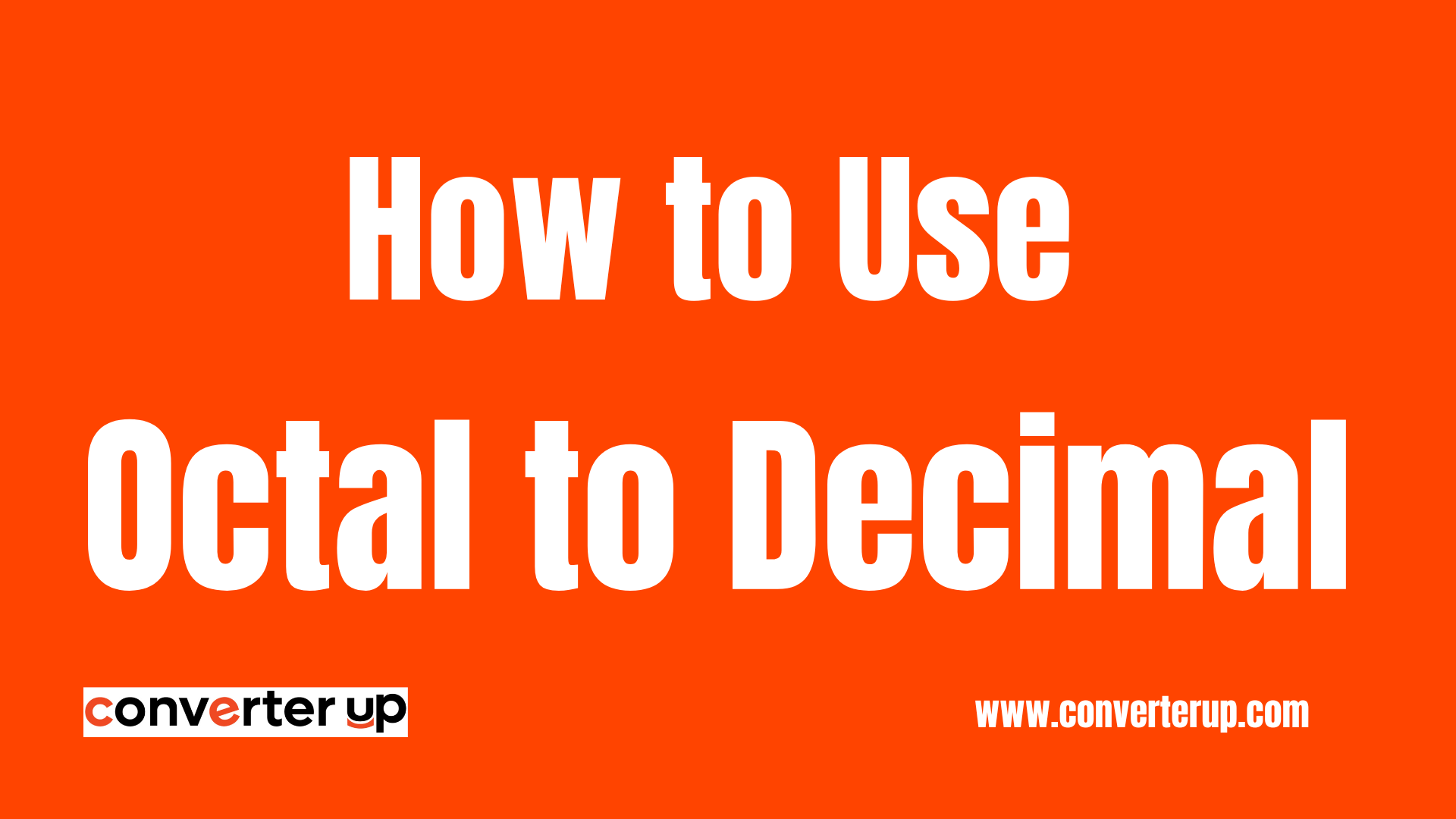Text Repeater Online
Easily repeat text with customizable options. Set the repetition count, add text between repeats, and control newline insertion.
Table of Contents
Introduction
Welcome to our Text Repeater, a powerful tool that allows you to repeat any text, any word, and any phrase. This isn’t your typical repeating text tool. It’s actually an online text tool where all you have to do is type in your text and it will instantly generate hundreds of duplicate lines for you.
What is a Text Repeater?
A Text Repeater is an online app or software that repeats the same user’s inserted text some number of times according to a particular given setting. It can be useful for repeated string generation where you need to test something, or format something, or even spam (not really) someone—and it's also very nice if you want to make ASCii design with it.
How is Repeated Text Generated?
Text is repeated by using a loop or multiplication operation in the back end. You give your desired text and how many times you would like to repeat that. And it creates a new string by repeating your input as much as required after all instantly and without any error.
Formula to Repeat Text
The logic can be generalized as below; this is not a mathematical formula like BMR.
mathematica
It’s important to be able to generate multiple outputs for a given input text.
For example:
"Hello" × 3 = HelloHelloHello
Possibly also there might be separators of repetitions with an advanced repeater (i.e., spaces, newlines, commas).
Activity Factors
Just as activity factors modify your TDEE, the repetition functionality also has its own set of customization settings:
Repetition Count
- Separator Type (space, comma, newline, or custom)
- Horizontal or Vertical Output
- We should add emoji support.
- Preview Before Copying
How to use the Text Repeater tool
- Set Repetition Count: Select the number of times you want your new text to be repeated
- Select Separator (Optional): You can add a space, comma, newline character, or any custom character to separate the repeated texts.
- Generate Repeated Text: Hit the button and your output should appear within 1 second.
- Copy and Use: Simply copy your repeated text and paste it wherever you need to use it.
Get started with the Text Repeater tool by reading our complete guide on How to Use the Text Repeater Tool.
Benefits of using Text Repeater
- Saves Time: You do not have to copy and paste content manually.
- Customization: You can control how your repeated text will look.
- Useful for Testing: It's great if you need a bunch of UI/UX testing or some kind of text input stress test. Also, this can be used as a placeholder text (Lorem ipsum alternative).
- Creative Output: Great for social media posts, patterns, or pranks.
- Easy to Use: Its interface is so easy anyone can use it.
Tips for Accurate Results
- Keep your input short for large repetition counts to prevent performance issues.
- Use separators to make the output more readable.
- Make sure to check the preview before copying; it could mess up your whole format.
- Avoid repeating yourself on public channels, or people will think you're a bot and flag you for spam.