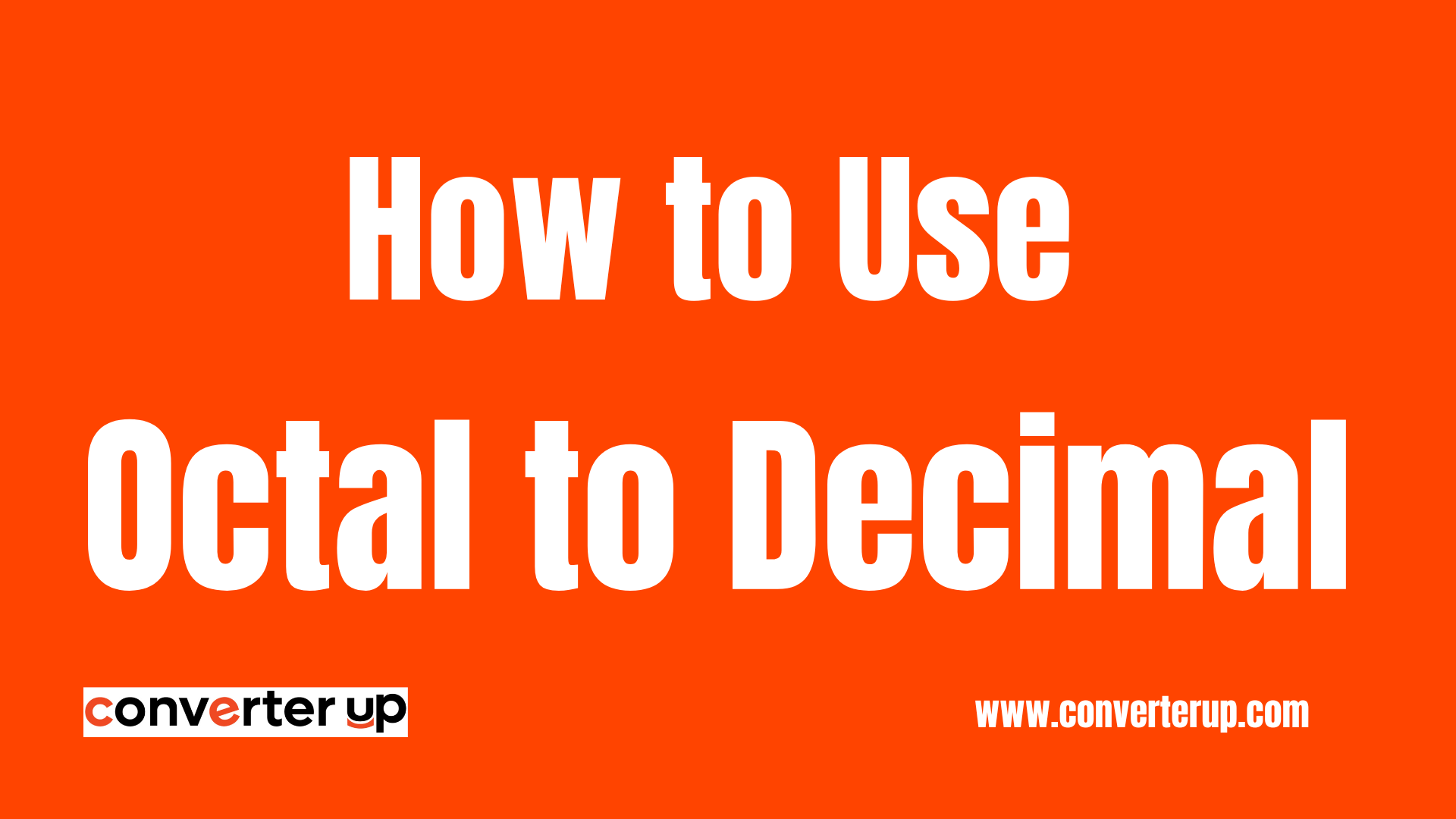Stripe Fee Calculator
Calculate your Stripe fees with ease using our Stripe Fee Calculator. Understand processing charges and optimize your transactions for maximum profit.
Table of Contents
Introduction
The Stripe fee calculator was quite popular among our users, and we thought we would make a simple version of it available in the app too. So here it is! Why is this a useful tool? A lot of readers reached out with startup ideas around building marketplaces and other SMB related concepts.
What is the Stripe Fee Calculator?
The Stripe Fee Calculator is an online tool that shows the credit card processing fees that Stripe charges for transactions. If you’re a freelancer, business owner, or run an eCommerce website, this calculator can help you work out how much money to expect, and let’s be honest… it’s always nice to know where your money goes.
How do you Calculate Stripe Fees?
Stripe charges a standard fee for each transaction, generally
2.9% + $0.30 per successful card charge (in the U.S.)
It can depend on your country, currency, or on what pricing tier you are with Stripe. We use these rates to calculate your net payout or work out how much to charge to get a certain amount after fees.
Formula for Calculating Stripe Fees
Regarding the fee and net amount calculation:
Stripe Fee = (Transaction Amount × 0.029) + 0.30
Net Amount = Transaction Amount − Stripe Fee
To find out how much you need to charge in order to take home a specific payout:
Charge Amount = (Desired Net Amount + 0.30) ÷ (1 − 0.029)
Activity Factors (Business Scenarios)
- Depending on your transaction volume and type, the impact of the stripe fee can vary.
- Low-volume Freelancers: You get paid now and then—transaction fees are critical.
- High-volume E-commerce Sites: You make sales consistently—fee structure matters.
- Subscription Businesses: Recurring charges—the long-term fee effect should be monitored.
- International Transactions: May include cross-border and currency conversion fees being applicable.
How to use the Stripe Fee Calculator
- Enter Your Amount: Either put in the amount you're charging or how much you want to receive.
- Choose Fee Direction: Are you calculating a fee on a known amount? Or do you have the amount you want after fees and want to know how much to charge?
- Get Results: Once entered, just click calculate, and the Stripe fee will be displayed along with the net amount or required charge.
Benefits of Knowing Stripe Fees
- You instantly know how much you make after fees.
- Informed Invoicing: Charge the right price, or the right total on an invoice, in order to arrive at your desired level of income.
- Financial Planning: Budget and plan with more accurate revenue projections.
Tips for accurate results
- Check the latest Stripe fees if you operate in various countries or use advanced features of stripe.
- Include any extra fees like currency conversion or international charges if needed.
- Plug those numbers into this calculator before you send off every big invoice or proposal, and make sure your net income is where it needs to be for your business goals.