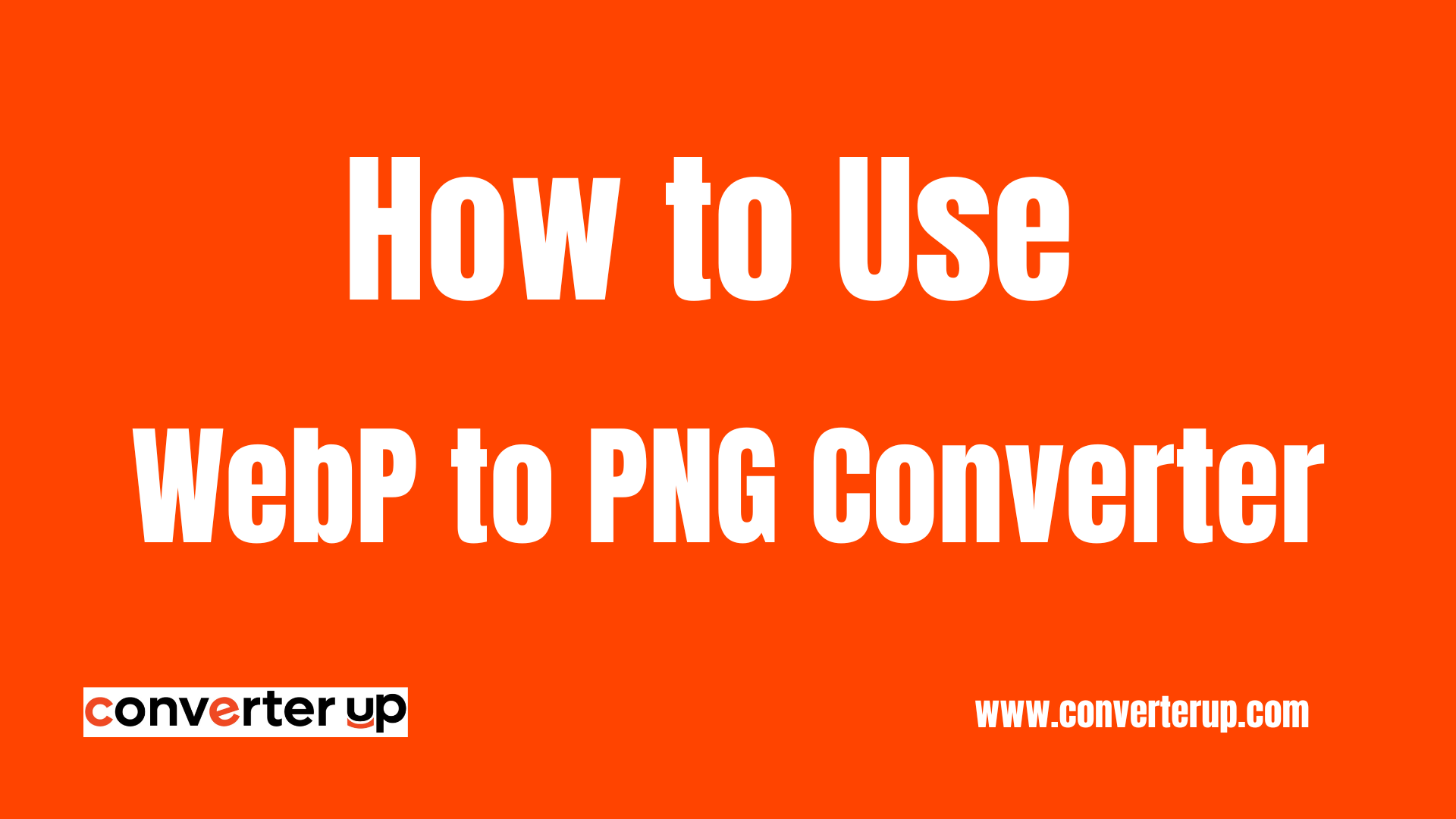JSON Viewer
Easily view and explore JSON data in a clean, tree-structured format. Perfect for developers and analysts to read, debug, and understand JSON quickly.
Table of Contents
What is JSON?
JSON (JavaScript Object Notation) is classified as a lightweight, text-based means of exchanging data. It is easy to read and write for most people. Though its name may connote a connection with JavaScript, it is in reality used through many other programming languages.
Due to its structural organization with key-value pairs, arrays, and nested objects, JSON is effective for:
- Answering and requesting information in APIs
- Configuration Files
- Storing and transmitting data
- Communication in web applications
- Databases can be exported and imported
While using quotation marks for strings, square brackets for arrays, and curly braces for objects makes the syntax simple. When dealing with complex or minified data structures however, JSON becomes exceedingly difficult to parse without formatting tools.
What is a JSON Viewer Tool?
A Defeated JSON Viewer comprehends and arranges JSON data online tools, showing it in a digestible format with the aid of algorithms. Proper indentation, color-coded elements, and lexeme groupings, among other techniques are employed to make the text easy to read.
A good-quality json viewer should offer:
- The pretty print option for removing unedited portions of data
- Tracking changes incurred to lines while rectifying mistakes (syntax error)
- Presenting the set of data in folders that can have expandable/collapsable functions
- Locating specific things (keywords) within documents
- Display error alerts for set standards that have not been met.
Current systems operate entirely with browsers which eliminates security risks except infections through badly programmed scripts. Interfaces can compile results while assuming no extra programs need to be installed.
How to Use JSON viewer?
Using a JSON viewer is straightforward:
- Paste your JSON directly into the box or upload a file.
- Hit the View or Visualize button.
- Watch as the tool rearranges the data into an interactive, expand-and-collapse outline.
- Now you can skim even massive documents without getting lost in curly braces or commas.
Areas Where JSON Viewer Can Be Used
- Web Development: Front-end and back-end developers use it to trace API replies and check that the format matches the code.
- Data Analysis: Analysts swipe in API dumps or pipeline output and get immediate clarity on every nested layer.
- Education: Students and teachers alike use the viewer to see real-world JSON in action without sifting through raw text.
- QA & Testing: Testers inspect returned payloads side by side with requirements, confirming every field is present and properly shaped.
JSON Viewer Available In Many Languages
Our JSON Viewer now speaks a dozen languages, so you can work in the language you read every day. These include:
English, Arabic, Hindi, Spanish, French, German, Russian, Portuguese, Turkish, Italian, and Vietnamese. Because the tool talks your language, developers everywhere find a friendly interface that speeds up their work.