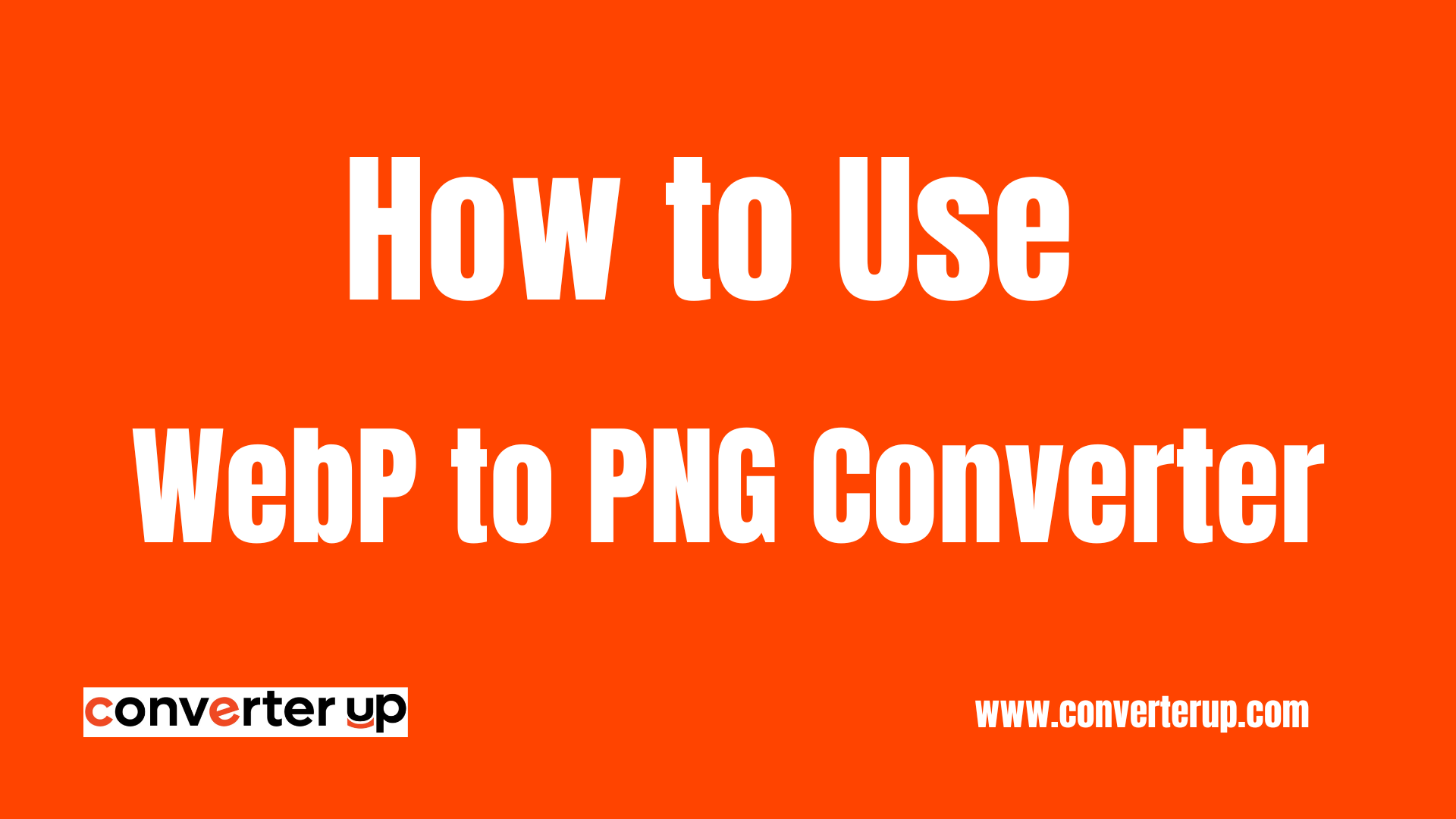How to Use JSON Editor Online
Table of Contents
What is JSON and Why Use JSON Editor Online?
JSON, or JavaScript Object Notation, is a lightweight data interchange format that's easy for humans to read and write and easy for machines to parse and generate. It's often used for transmitting data between a server and a web application. Whether you're a developer working with APIs or a data analyst trying to manipulate and visualize datasets, you need to learn how to deal with JSON.
When you are working with JSON data, using a JSON Editor is a must-have. Why? because dealing with manually edited data is painful and error-prone. I’ll show you JSON Editor Online, which will allow you to manage your .json files directly from the web browser without any software or plug-ins.
Getting Started with JSON Editor Online
To get started with JSON Editor online, you just have to visit the tool on our website, i.e., JSON Editor Online. It is a browser-based tool and hence can be conveniently accessed through your browser without having to install anything.
As soon as you land on the website, you will see a user-friendly interface that will assist you in easily navigating and editing your JSON data. So, without any further delay, let's get introduced to some basic steps involved in using this tool.
How to Open the JSON Editor Online
Opening the JSON Editor Online is simple. All you require is a browser and an internet connection. Access the JSON Editor Online page, and you'll be presented with a workspace where you can load a pre-existing JSON file or paste your raw JSON data.
You can also open a JSON file you already have on your computer using the “Open File” option. I opened a syntax-highlighted version of my data.
Steps to JSON Editor Online
Step 1: Visit to Site
Step 2: Enter the JSON Code

Step 3: Click the "Download" button

JSON Editor Online Features
JSON Editor Online has a lot of features.
- Tree View: View your JSON data in tree view.
- Real-time validation: Real-time Error highlighting.
- Search and Replace: A handy feature for quickly finding and updating values.
- Undo/Redo options: Mistakes happen; with this feature, you can easily go back to previous versions of your data.
Advantages of Using JSON Editor Online
There are many reasons to use a JSON Editor Online:
- Ease of use: You don't need any technical knowledge and nothing to install.
- Convenience: Edit JSON files directly in your web browser, whenever and wherever you wish.
- Online JSON Editor is a tool to JSON pretty print, JSON decode, JSON encode, JSON validate, JSON format, JSON compact, JSON extract, query, and transform.
- Developers – For using with APIs and JSON data manipulation.
- Data Analysts: To clean and format the datasets before analysis.
- Business Analysts: For extracting and managing the data from web services.
- Students and Learners: To practice and get their hands dirty with JSON data.
FAQs
1 What is JSON Editor Online, and how will it help me?
JSON Editor Online is a web-based tool to view, edit, format, transform, and diff JSON documents. It enforces a consistent style by parsing your JSON into an abstract syntax tree (AST) and then reprinting that AST back into equivalent JSON with the same ruleset as the original data was described with.
2. Do I have to download anything to use JSON Editor Online?
No, you can use JSON Editor Online right inside your browser window; no need to download or install anything.
3. Can I edit large JSON files using JSON Editor Online?
Yes, you can easily edit large JSON files. The editor is built to handle small and large files with ease.
4. How can I validate my JSON data?
JSON Editor Online validates your JSON data as you type and highlights any syntax errors in your JSON for immediate feedback.
5. Can I save my JSON post-editing?
Yes, you can easily download your JSON file or save it in your preferred format after editing to use later.