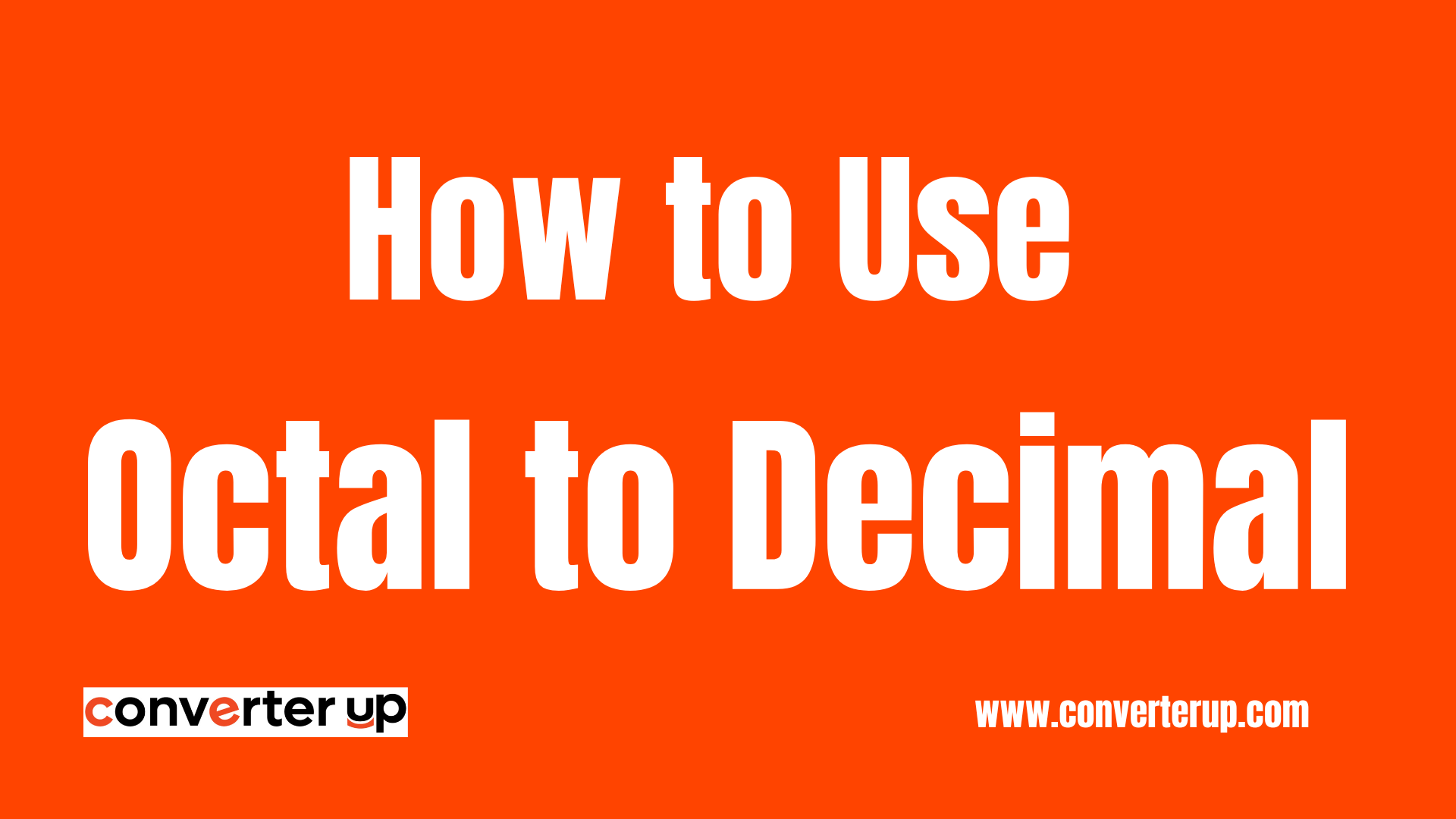Binary to Octal Converter
Quickly convert binary numbers to octal with our free tool. Get accurate results instantly for your math or coding needs. Try it now!
Table of Contents
Introduction
Inside a computer, everything stored files, video games, and even photos-is written as long strings of 1s and 0s because those two symbols perfectly describe the on-and-off state of transistors. But when you stare at a hundred or a thousand 1s and 0s, your eyes start to cross and mistakes are easy to make. Octal, or base-8, groups those bits into smaller chunks, turning monstrous binary sequences into tidy three-digit codes that are far friendlier to people. Our online Binary to Octal Converter does all the hard work for you. Drop in your binary number, press a button, and watch it transform in an instant. Read on to learn more about why and how this handy shortcut saves time and improves accuracy.
What is Binary to Octal?
Turning a binary number into octal means changing its base from 2 to 8. Because binary relies on just 0 and 1, every bit cluster of three neatly fits a single octal digit. This shortcut makes octal quicker to read and write. That is why operating systems like Unix often display file permissions in octal instead of lengthy binary strings.
Formula for Converting Binary to Octal
Turning a binary number into octal is simple once you know the steps:
- Start at the right and group the binary bits into threes.
- Change each trio into its octal twin.
- Stick the octal digits together for your final answer.
Here is a quick example:
- Binary: 110101
- Group: 110 101
- Octal: 6 5
- Result: 65
How to Use the Binary to Octal Converter
Our online converter works fast and needs very little from you. Just follow these easy steps:
Step 1: Enter your binary number in the box.
Step 2: After entering the number, click the Convert button to kick off the process.
Step 3: Within seconds the octal match of your binary number will appear on-screen.
It's that simple! No more jumbling groups of threes or second-guessing math. Type the number, sit back, and let the tool handle everything.
Benefits of Using a Binary-to-Octal Converter
Using this converter saves you time and hassle, and a few more advantages push it above pencil-and-paper work:
- Time-saving: The job is finished in moments thanks to automatic step-by-step calculation.
- Accuracy: Every bit is double-checked by the program, so human slip-ups disappear.
- Simplicity: The interface is plain, making it friendly for beginners and experts alike.
- Convenience: Because the tool lives online, you can reach it on a phone, laptop, or school computer, day or night.
Tips for Accurate Results
Of course, a great tool is only as good as the information you feed it. Keep these tips in mind to avoid hiccups:
- Check the binary number: Make sure your entry contains nothing but 0s and 1s. Any stray digits will throw off the conversion.
- Group the bits the right way: First, set the binary ones and zeros into tidy blocks of three, working from the right side. If the leftmost block is short, fill it with leading zeros.
- Check the octal values: Before you call it done, make sure every three-bit block matches the right octal number.